生成自己key
1 | ssh-keygen -t rsa -C "youremail@example.com" |
当前目录下.ssh文件,id_rsa是私钥,不能泄露出去,id_rsa.pub是公钥。
版本回退
查看提交历史1
git log
版本回退1
git reset --hard 3628164
版本1,版本2,版本3(最新)
回退到版本21
git reset --hard HEAD^
找回最新版本31
2 git reflog
git reset --hard "版本号"
暂存区(stage)
工作区 –> 暂存区1
git add .
暂存区 –> master1
git commit -m "introduction"
至此暂存区无任何信息。
每次修改,如果不add到暂存区,那就不会加入到commit中。
撤销修改
当你改乱了工作区某个文件的内容,想直接丢弃工作区的修改时1
git checkout -- file
当你不但改乱了工作区某个文件的内容,还添加到了暂存区时,想丢弃修改,分两步1
2 git reset HEAD file
git reset checkout --file
删除文件
a.确实删除版本库文件1
2 git rm file
git commit -m 'rm file'
b.误删了工作区文件1
git checkout -- file
分支
1 | 查看分支:git branch |
一组测试
1 | git checkout -b feature1 |
分支管理策略
1 | git merge feature1 (属于Fast forward 模式,但这种模式下,删除分支后,会丢掉分支信息) |
首先,master 分支应该是非常稳定的,也就是仅用来发布新版本,平时不能在上面干活;
那在哪干活呢?干活都在 dev 分支上,也就是说,dev 分支是不稳定的,到某个时候,比如 1.0 版本发布时,再把dev分支合并到master上,在master分支发布 1.0 版本;
你和你的小伙伴们每个人都在dev分支上干活,每个人都有自己的分支,时不时地往dev 分支上合并就可以了。
bug分支
临时要修复master 上的bug(issue-101)
当前在分支yang.zhang3工作1
2
3
4
5
6
7
8
9
10 git stash(保护现场)
git checkout master
git checkout -b issue-101
modify
git checkout master
git merge --no-ff -m "repair issue-101" issue-101
git checkout yang.zhang3
git stash pop (恢复现场)
临时开发新功能,最终需要删除1
2
3 git checkout -b newfeature
add..
git checkout master
不合并newfeature分支,需要删除1
2
3
4 git branch -d newfeature
error: The branch 'newfeature' is not fully merged.
If you are sure you want to delete it, run 'git branch -D newfeature'.
git branch -D newfeature
多人协作
1.查看远程库信息,使用git remote -v;
2.本地新建的分支如果不推送到远程,对其他人就是不可见的;
3.从本地推送分支,使用git push origin branch-name,如果推送失败,先用git pull抓取远程的新提交;
4.在本地创建和远程分支对应的分支,使用git checkout -b branch-name origin/branch-name,本地和远程分支的名称最好一致;
5.建立本地分支和远程分支的关联,使用git branch --set-upstream branch-name origin/branch-name;
6.从远程抓取分支,使用git pull,如果有冲突,要先处理冲突。
如果git pull提示“no tracking information”,则说明本地分支和远程分支的链接关系没有创建,用命令git branch --set-upstream branch-name origin/branch-name。
日常工作
问题描述
服务器两个分支 4.19(1),4.19_yang(2)
本地两个分支4.19(3),4.19_yang(4)
若(1)有人更新了,而且(4)也新增了内容
执行代码顺序1
2
3
4git checkout (3)
git pull
git checkout (4)
git merge (3)
然后在提交。1
2
3git add .
git commit -m "comment"
git push
若自己还没改完,可以在自己的分支先git stach
在git merge 完成以后 执行git stach pop
git fetch & git pull & git push
先看一张图,来看下git
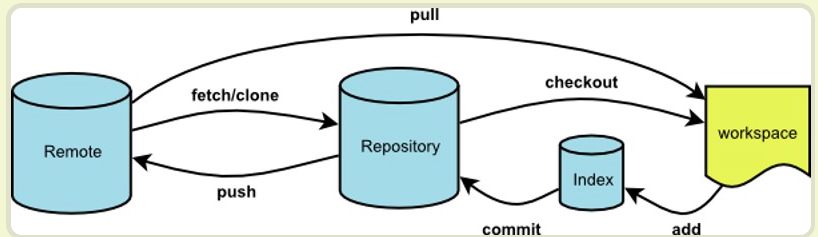
一旦远程主机的版本库有了更新(Git术语叫做commit),需要将这些更新取回本地,这时就要用到git fetch命令。1
git fetch <远程主机名> <分支名>
取回远程主机的更新以后,可以在它的基础上,使用git checkout命令创建一个新的分支。1
git checkout -b newBrach origin/master
git pull命令的作用是,取回远程主机某个分支的更新,再与本地的指定分支合并。它的完整格式稍稍有点复杂。1
git pull <远程主机名> <远程分支名>:<本地分支名>
比如,取回origin主机的next分支,与本地的master分支合并,需要写成下面这样。1
git pull origin next:master
在某些场合,Git会自动在本地分支与远程分支之间,建立一种追踪关系(tracking)。比如,在git clone的时候,所有本地分支默认与远程主机的同名分支,建立追踪关系,也就是说,本地的master分支自动”追踪”origin/master分支。
举例:本地master分支追踪origin/next分支。1
git branch --set-upstream master origin/next
如果合并需要采用rebase模式,可以使用–rebase选项。1
git pull --rebase <远程主机名> <远程分支名>:<本地分支名>
git push命令用于将本地分支的更新,推送到远程主机。它的格式与git pull命令相仿。1
git push <远程主机名> <本地分支名>:<远程分支名>